Several SAS OSDs in our Ceph cluster were replaced with faster SSDs while re-using the old OSD IDs. As of Luminous, the option to re-use an OSD ID is available and it really speeds up the rebalancing.
The slight problem with re-using OSD IDs is that the old device class is still in the CRUSH map and won’t automatically get updated because you inserted different media. Most of time this isn’t a problem, like if you replace a spinning HDD with another spinning disk. The device class is the same and doesn’t need to change.
But, if you replace it with an SSD, for example, then you need to update the device class manually. The following is an example using a ficticious OSD ID of 101:
$ OSD=101
# Set new device class to "ssd"
$ ceph osd crush rm-device-class osd.$OSD
$ ceph osd crush set-device-class ssd osd.$OSDIt’s as simple as that!




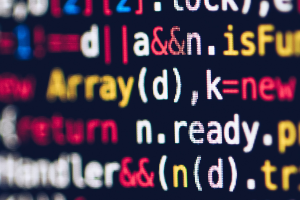

Comments