How to Get MD5 (Old) Hash When You SSH to a Host
When I’m on a Ubuntu 16.04 host and I SSH somewhere for the first time, I get presented with the SHA256 fingerprint of the destination host key. For example:
$ ssh foo.arpnetworks.com
The authenticity of host 'foo.arpnetworks.com (10.1.1.1)' can't be established.
RSA key fingerprint is SHA256:4Hlf6eNKMRo7YjbswW7Ia9GE8kfN4cml6/5xiXxv+d1.
Are you sure you want to continue connecting (yes/no)?
But if this host has an older SSH, and I do the ssh-key -l -f <key-file> dance, I get only the MD5 fingerprint, without an option to go SHA256 (e.g. -E sha256 doesn’t exist on older versions).
That’s annoying.
Here’s a simple solution:
$ ssh -o 'FingerprintHash md5' foo.arpnetworks.com
The authenticity of host 'foo.arpnetworks.com (10.1.1.1)' can't be established.
RSA key fingerprint is MD5:ef:d2:d1:98:63:bc:b7:76:0e:90:bd:97:b7:1f:72:f1.
Are you sure you want to continue connecting (yes/no)?
Where have you been all my life FingerprintHash ?!
(Note: Hosts, IPs and hashes have been made up to protect the innocent. ;)




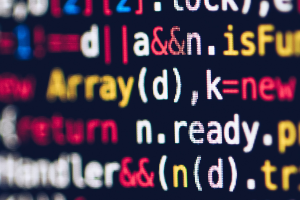

Comments