How to Delete a User in Deis Workflow
In the current transition from Deis 1.x (“Deis PaaS”) to 2.x (“Deis Workflow”), some of the documentation for 2.x is currently sparse. I found the simple act of deleting an unwanted user to be undocumented.
Never fear, we’ll help you.
First, logout of your current session:
$ deis logout
Become an admin user:
$ deis login https://deis.yourdomain.com
username: admin
password:
Logged in as admin
$
Now delete the user you wish with the following command:
$ deis auth:cancel --username=johndoe
That’s all there is to it!




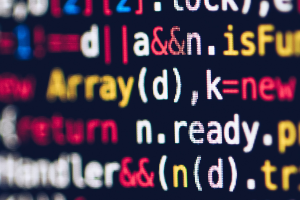

Comments