How to Transfer Cisco IOS from One Device to Another
Earlier this week, I needed to upgrade the IOS image on a device that had been reset to factory defaults. I set it up with minimal networking and decided the easiest way, in my current situation, to upgrade the IOS image was to simply copy it directly from a neighboring device (they were similar hardware).
Below are my notes on how this was done. Change IP number and interface names, should you ever need to do this, and you can follow along:
Source Cisco:
conf t
ip tftp source-interface Vlan50
tftp-server slot0:cat4500-entservices-mz.122-46.SG.bin
Destination Cisco:
copy tftp://10.1.1.5/cat4500-entservices-mz.122-46.SG.bin bootflash:
Destination filename [cat4500-entservices-mz.122-46.SG.bin]?
Accessing tftp://10.1.1.5/cat4500-entservices-mz.122-46.SG.bin...
Loading cat4500-entservices-mz.122-46.SG.bin from 10.1.1.5 (via Vlan50): !!!!!!!!!!!!!!!!!!!!!!!!!!!!!!!!!!!!!!!!!!!!!!!!!!!!!!!!!!!!!!!!
[OK - 16173580 bytes]
16173580 bytes copied in 454.136 secs (35614 bytes/sec)
Not too bad.




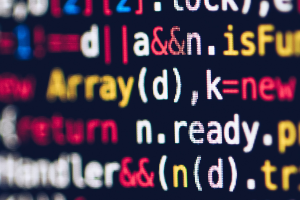

Comments