How to Speed Test Your New Infiniband Card
So, you grabbed a few Infiniband cards for cheap off eBay and are wondering if they’re any good?
Here’s a quick way to throw some data through them and see. You need two cards and two Linux boxes. In the examples below, I’m using Ubuntu Linux and the interface name of the IB card is simply ib0. iperf is already installed (apt-get install iperf).
On both boxes, we’ll use IPoIB (IP over Infiniband) to assign a couple temporary IPs and iperf to run a performance test. It’s important to put the cards into connected mode and set a large MTU:
$ sudo modprobe ib_ipoib
$ sudo sh -c "echo connected > /sys/class/net/ib0/mode"
$ sudo ifconfig ib0 10.0.0.1 # Use .2 for the other box
$ sudo ifconfig ib0 mtu 65520On the first box, put iperf into server mode:
$ sudo iperf -s -i 1
------------------------------------------------------------
Server listening on TCP port 5001
TCP window size: 128 KByte (default)
------------------------------------------------------------On the second box, throw data at your first one (-P 2 means to use 2 threads):
$ iperf -c 10.0.0.1 -P 2
------------------------------------------------------------
Client connecting to 10.0.0.1, TCP port 5001
TCP window size: 1.20 MByte (default)
------------------------------------------------------------
[ 4] local 10.0.0.2 port 46048 connected with 10.0.0.1 port 5001
[ 3] local 10.0.0.2 port 46046 connected with 10.0.0.1 port 5001
[ ID] Interval Transfer Bandwidth
[ 4] 0.0-10.0 sec 14.6 GBytes 12.5 Gbits/sec
[ 3] 0.0-10.0 sec 14.6 GBytes 12.5 Gbits/sec
[SUM] 0.0-10.0 sec 29.2 GBytes 25.0 Gbits/sec
$So, there you have it. The cards in the above example are pushing a healthy 25 Gbps. It’ll be even faster if using pure Infiniband applications (rather than IPoIB, since more processing is done in the Infiniband hardware, rather than CPUs having to shuffle the TCP/IP stack, among other factors).




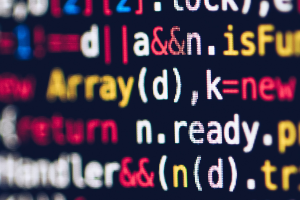

Comments