I moved my drives to a new server, now it won’t boot!
The Problem
Recently, we had to move the drives of one server to another, seemingly identical one, because the original one failed. Once we had done so, Linux would boot, but not find a root filesystem. We were like, “wtf?! … It’s an identical server”
Well, it turned out, not exactly. It was almost the same type, but this newer one had a built-in Intel RAID controller and the SAS cables were already routed to it. Our drives were detected fine, and GRUB would boot, but once Linux took over, it couldn’t see the disks at all.
It turned out our initramfs image did not have the drivers for this particular controller (and why would it, the drives came from a server where this controller was not present)
To fix this, we basically had to rebuild the initramfs image with the correct driver. The following is a description of the process.
The Solution
First of all, we booted the new server with an Arch Linux ISO. In our experience, Arch Linux has the best tools out-of-the-box and it is easy to get a shell right away by just booting the regular ISO.
Once booted, we executed:
mount /dev/md1 /mnt # Our root was on md1
arch-chroot /mnt
mount -a # Mount everything else
# Change modules=dep to modules=all
vim /etc/initramfs-tools/initramfs.conf
update-initramfs -u -k all # Or use -k <version> if your boot partition is small
sync
exit
reboot
After this, the new server booted perfectly!




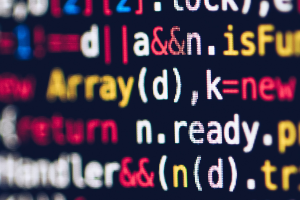

Comments